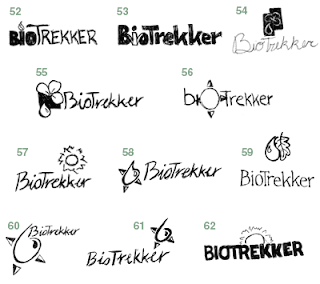During todays lesson you should be using your Self Managing skills.
You need to have completed all work by the end of todays lesson. If you are unsure of what work needs to be finished then look at my previous posts below. Remember that I will be marking your work from your blog, so all work needs to be posted there.
If you have completed all of your work and posted it on the blog, come and see me and there will be some extension tasks for you to complete.
Thanks,
Mr Thomas
Monday, 28 March 2011
Monday, 14 March 2011
Research Task
Hi all.
So the next task is to write a blog about Global Responsibility. All the information you need for this task on Page 48 to 51 of the AQA Design and Technology Product Design Book.
I do not want you to copy out all of the information!! You need to use your Independent Enquirer skills to pick and choose which bits of information you use. Be selective, but do not do the bear minimum.
You may want to concentrate on the Carbon Footprint of products, Fair Trade, Renewable and Non Renewable resources and the Six R’s.
So the next task is to write a blog about Global Responsibility. All the information you need for this task on Page 48 to 51 of the AQA Design and Technology Product Design Book.
I do not want you to copy out all of the information!! You need to use your Independent Enquirer skills to pick and choose which bits of information you use. Be selective, but do not do the bear minimum.
You may want to concentrate on the Carbon Footprint of products, Fair Trade, Renewable and Non Renewable resources and the Six R’s.
#
Monday, 7 March 2011
Poster
If you have finished your logo redesign and ensured that all of the posts stated in the previous post are on your blog, then you need to complete this task.
Your task is to create a poster that advertises a product that your company produces. On this poster you should use the companys new logo that you have designed. You can produce your poster by hand or by using a computer program. Below are some examples of what some of my other students have produced in the past.
Enjoy.
Your task is to create a poster that advertises a product that your company produces. On this poster you should use the companys new logo that you have designed. You can produce your poster by hand or by using a computer program. Below are some examples of what some of my other students have produced in the past.
Enjoy.
Thursday, 3 March 2011
What should I have posted on my Blog?
So far you should have the following posted on your blog;
- Two research pages. One should be about 'Printing Techniques' and the second should be about 'Packaging'.
- You should have a post about the history of your Brand/ Logo/ Company.
- The projects Design Situation, Design Brief and Initial Specification should be posted.
- You should have scanned in your research sketches and posted them onto your blog.
- You may also be in a posistion to upload you development work. This may mean scanning in your development sketches or posting your screen shots of you using a drawing program to develop your logo.
- A post should also be posted of your finished logo.
Ways of developing your logo
How you develop your logo is up to you and you have two choices;
You can do it the 'traditional' way by sketching the development of your and toning and colouring your work. If you do it this way then you can scan in you worksheets on the A3 scanner and post them on your blog.
The second option is to use a computer program to develop your program. You could use PhotoShop, Firworks or even PowerPoint to develop your logo. It is really important to record your development if you are using a computer program to develop your logo and this is easily done by taking screen shots that show your progress. Record them on a couple PowerPoint slides and post them on your blog.
Happy developing!!!!
You can do it the 'traditional' way by sketching the development of your and toning and colouring your work. If you do it this way then you can scan in you worksheets on the A3 scanner and post them on your blog.
The second option is to use a computer program to develop your program. You could use PhotoShop, Firworks or even PowerPoint to develop your logo. It is really important to record your development if you are using a computer program to develop your logo and this is easily done by taking screen shots that show your progress. Record them on a couple PowerPoint slides and post them on your blog.
Happy developing!!!!
Development of your selected logo
Your next task is to draw your chosen logo in the top left hand corner of a new page. This drawing should be an exact replica of your chosen logo. From this we are then going to start to ‘develop’ your logo. Remember to draw a border when creating this new page. You may want to think about the following questions when developing your logo;
- Are you going to change the shape or shapes in the logo?
- Are you going create a totally new idea?
- Are you going to change the layout of the logo?
- Are you going to change the colour of your logo?
- Are you going to rename the company?
Use the example development ideas below as an inspiration!!
Subscribe to:
Comments (Atom)